RV Browser – BIM with Power
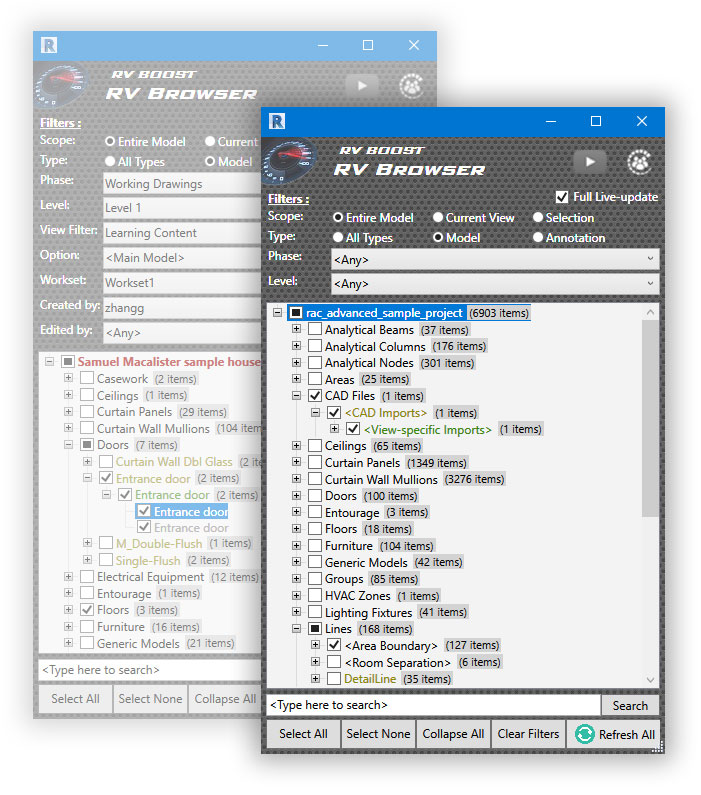
Ever got lost in a big Revit model? Does it take you ages to do simple things like:
- Searching for particular elements,
- Making sure all objects are on the right worksets,
- Deleting all imported DWGs, or all views not on sheets,
- The list goes on…
Worry no more. RV Browser will give you back the power!
Say goodbye to bloated file size, redundant Revit items, and poor model management. With RV Browser, it becomes amazingly easy to:
- Understand the state and progress of your model by seeing all its elements, even hidden ones.
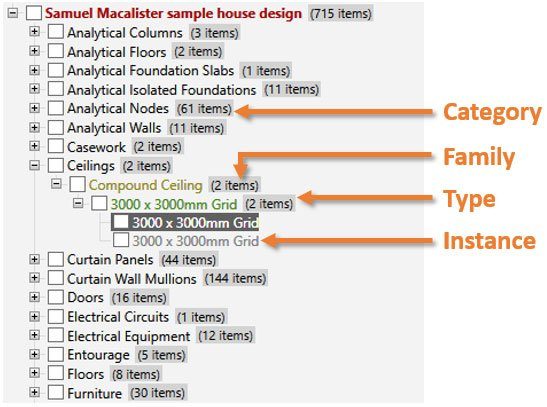
- Select elements of interest to edit all their properties at once.
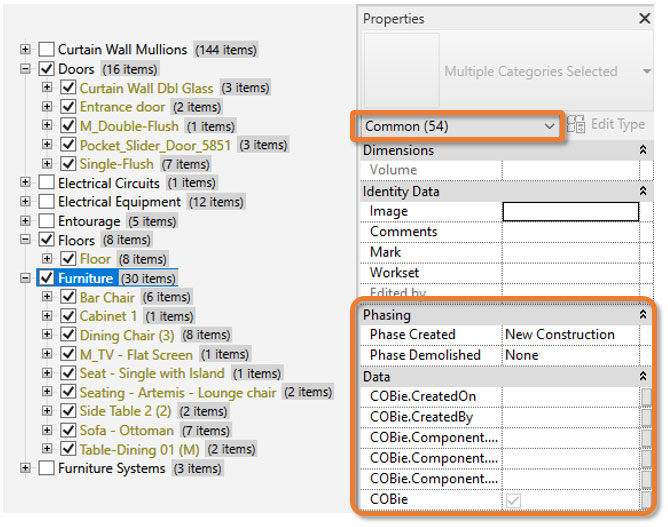
- Filter elements using properties such as Phase or Level, or any of your existing Revit view filters.
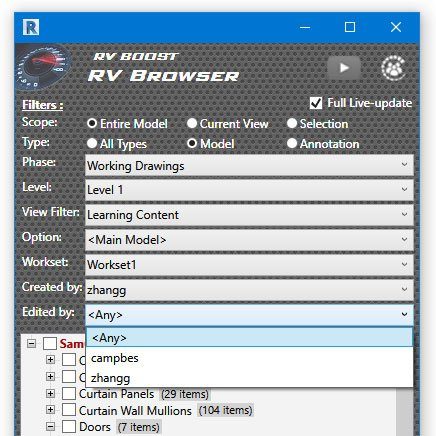
- Quickly search for all elements containing a word or phrase in their names
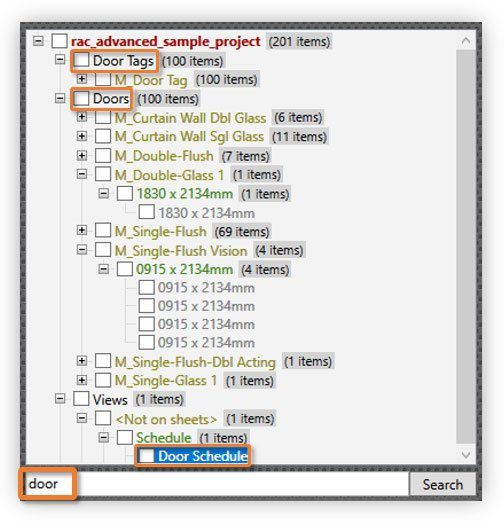
- Quickly see if Revit elements are on the right worksets.
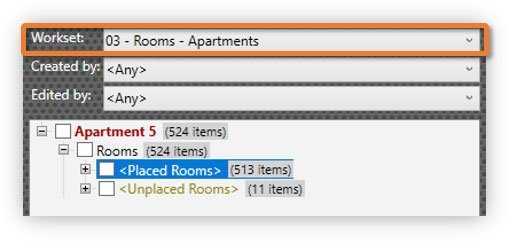
- Check how many elements are in each Design Option.
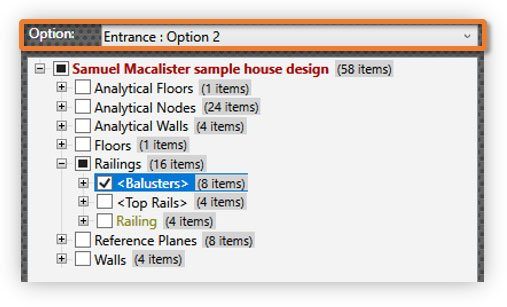
- See exactly who created or last modified an element to ask them relevant questions.
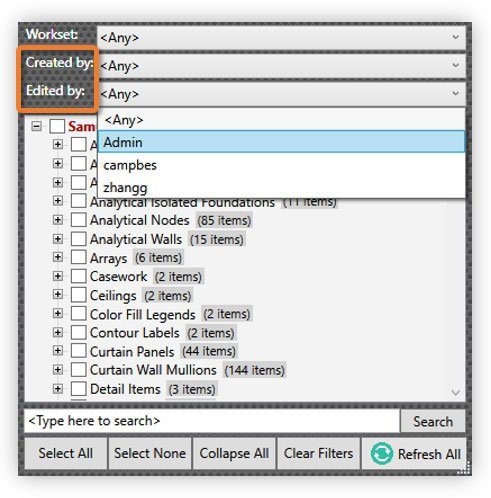
We are excited to see how you can use RV Browser in even more creative ways. Why not start right now with a 14-day, fully-functioning trial?
Need more Pro-tips?
Check out below our free Revit training channel on YouTube!
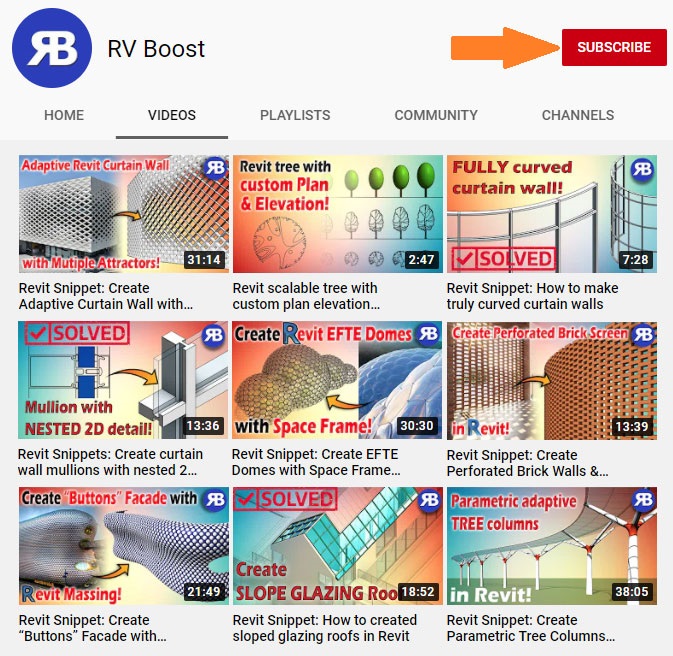



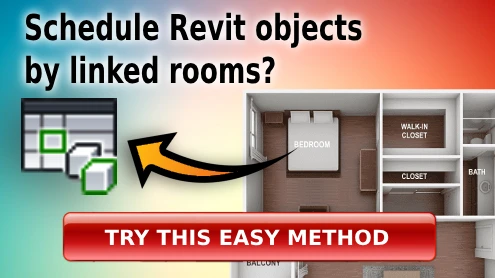

Does this RV Browser compatible with Revit 2022
Yes, David. Our plugin works with all current and past Revit versions. Have you tried it?