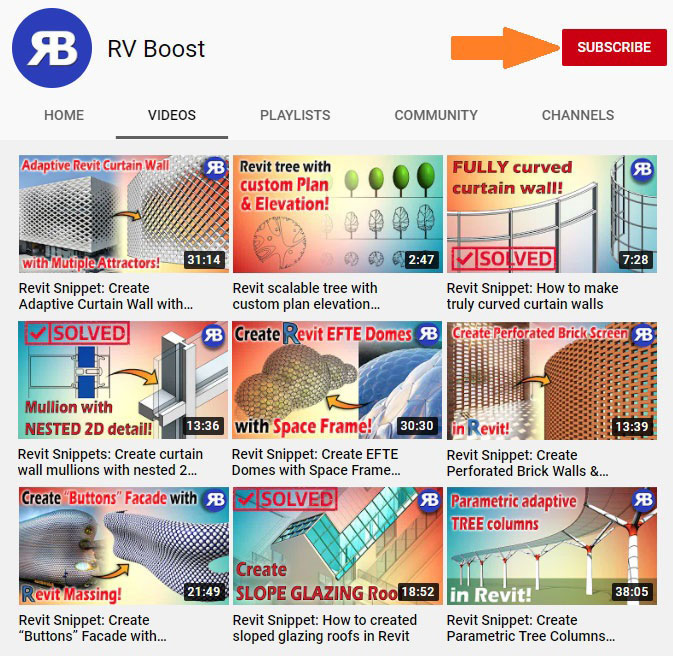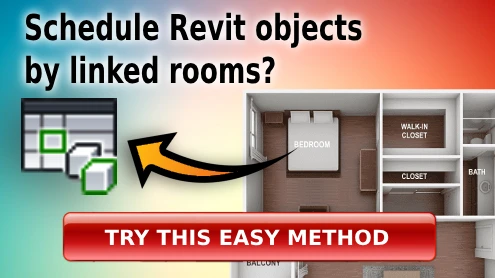Revit Beginner’s Pack 1: Set up a new project model
Let’s begin our Revit Beginner course here by creating a new exercise model the right way. We’ll look at Revit templates, project units, snap settings, and key configurations in Revit Options that you need to check at the beginning of your Revit learning path.
Make sure to subscribe and enable the bell notification to get upcoming lessons as soon as they’re online!
Subscribe to our channel here for more tutorials like this every day!