How It Works
Are you tired of constantly having to manually update the XYZ or shared coordinates of your Revit elements? Do you wish there was a way to automatically keep track of their locations as you move them around your model?
Welcome to RV Live Coordinates – the ultimate solution for automating element coordinate tracking in Revit!
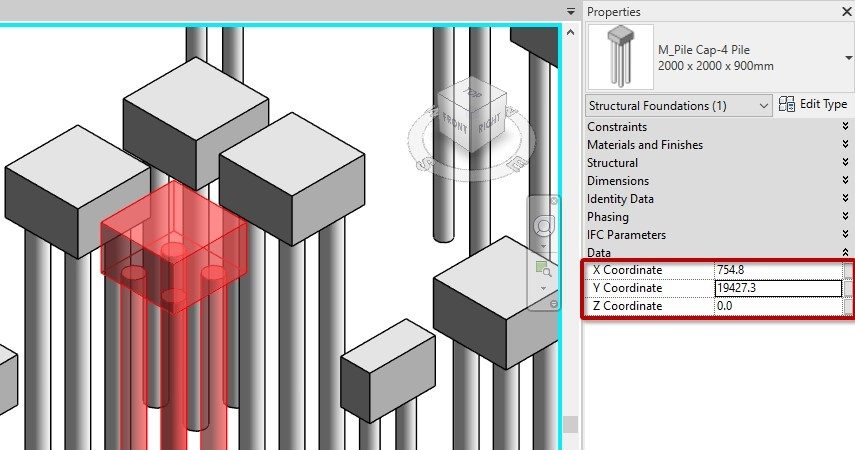
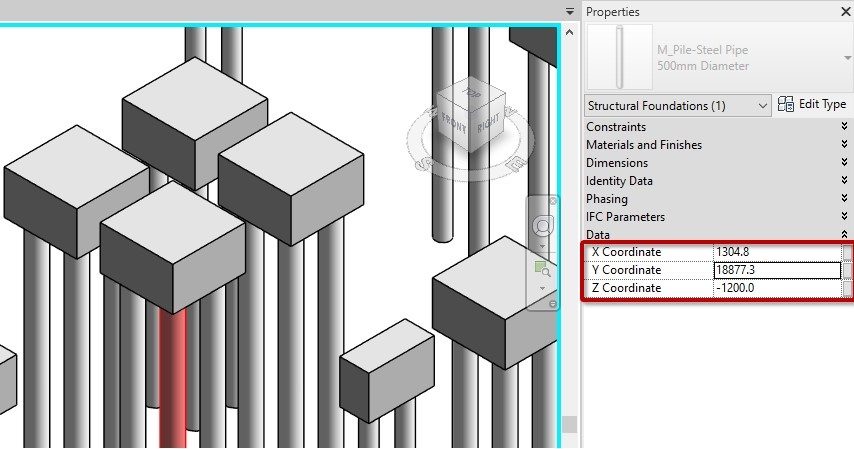
Automate Coordinate Reporting
With RV Live Coordinates, you’ll be able to easily generate XYZ coordinates values as parameters in your Revit elements and have them automatically update as you move the elements in your model.
This plugin is perfect for when you need precise element location tracking, or just want to save time by eliminating the need to manually update coordinates.
Flexibility First
RV Live Coordinates is also incredibly versatile. It works with all coordinate systems and element location types. You can choose which point on each Revit object the app should use to calculate coordinate values.
For example, you can record insertion points of pile foundations but endpoints of structural beams, or locate all elements using shared coordinates but identify column locations relative to the project base point.



Supports All Location Types
RV Live Coordinates supports both point-based and curve/line-based Revit elements. Whether you want to locate endpoints of slanted columns or insertion points of curtain panels, we have just the right settings for you.
The app even works with nested families, such as individual pile foundations under the same cap.
Automate Coordinate Importing
With RV LiveCoordinates, you can specify custom values in the X, Y & Z coordinate parameters of one or more Revit elements, and then tell the app to move these objects to the desired locations.
This is ideal for workflows where you want to import correct element coordinates from Excel or another software. Say goodbye to manual coordinate alignment or potential user errors!
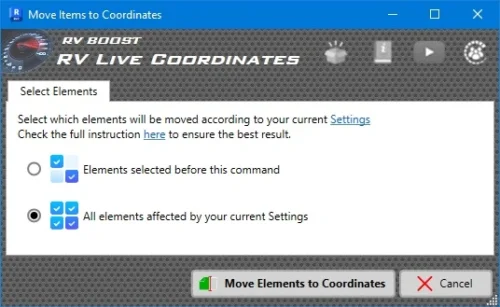

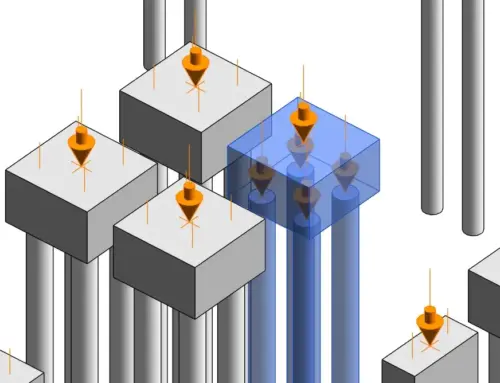

Verify and Visualize
RV Live Coordinates makes it easy to place coordinate markers to verify reported coordinates. You can pick your own marker family or use one we provided. Select which coordinate system was used to generate your coordinate values, and then click “Create Markers”.
To reduce manual data entry, we support exporting and importing coordinates from and to CSV files. If you export the CSV from your Revit coordinate schedule, that’s the perfect way to check the accuracy of your report and close the digital loop!
Configure Once, Update Forever
Simply configure all your desired settings once for any number of Revit categories, and let RV Live Coordinates maintain up-to-date coordinate values in the background for you.
So why wait? Download RV Live Coordinates today and start streamlining your Revit workflow! With this powerful plugin, you’ll be able to easily track element coordinates and focus on designing, rather than data entry.
©RV Boost. All Rights Reserved.
support@rv-boost.com

