How It Works
Does it take you hours or even days to manually export lots of Revit models to RVT, NWC & IFC files? It doesn’t have to be this way!
With RV BatchTransmit, you can just define your export settings once, list all models you need to issue, click a single button, and then be free to do something else while Revit produces all the required files for you.

Handles Both Cloud & Local Models
RV BatchTransmit works with Revit model on:
- Your local computer
- BIM360
- Autodesk Construction Cloud
- And all other cloud services Autodesk has for Revit.
Clean & Export All Popular File Formats
RV BatchTransmit takes the hassle out of exporting Revit models to RVT, NWC, IFC, and DWG files.
You can easily tell the app how to clean each Revit model before exporting to one or all supported file formats.

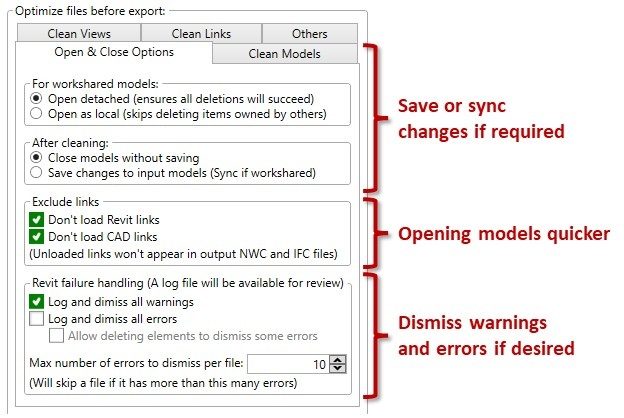
Minimize Export Time
You will notice that RV BatchTransmit can open your files much faster than doing it manually. This is thanks to its options to avoid loading CAD and Revit links.
The app can also automatically dismissing all minor warnings that can occur during file opening. It will record anything dismissed for you to review after the export.
Configure Once, Use Forever
You can save the current file list and export settings to reuse for the next model issue. This helps prevent user errors and ensures the exact export procedure is followed correctly every single time.
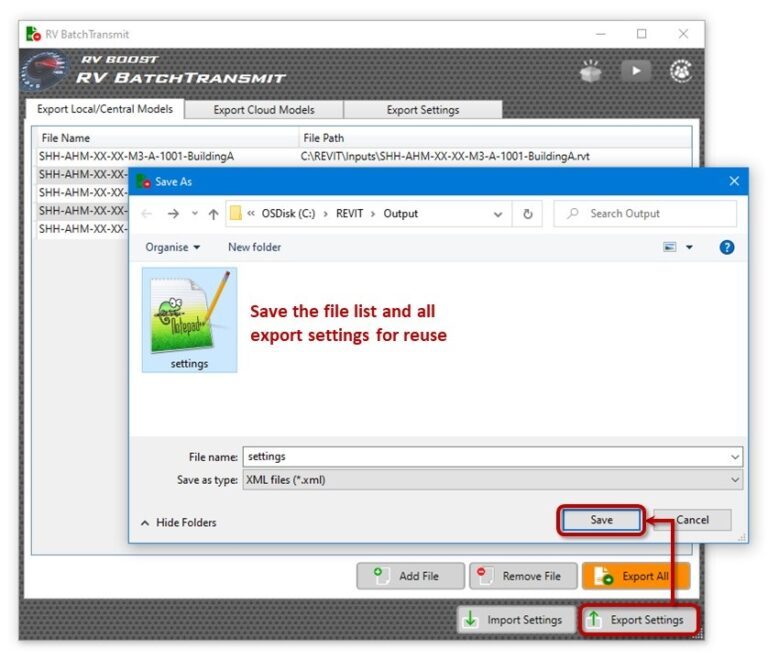
Why not take advantage of the free trial offered by RV BatchTransmit? Discover how it can enhance your productivity and streamline your model issue process!
Want to Minimize Exported File Sizes?
Cleaner models will result in smaller file sizes after export.
How about over 40 more ways to clean up your Revit model, all in one place, and can be performed with one single click? That’s what you’ll get with RV DeepClean!
©RV Boost. All Rights Reserved.
support@rv-boost.com

