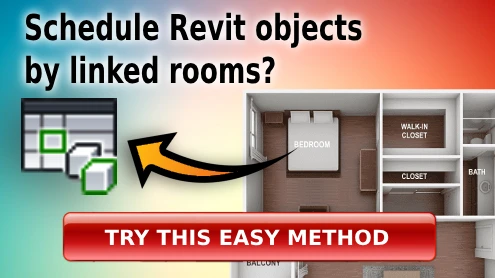RV Family Purge: Buy Now
Thank you for your interest in our app. Please Subscribe in 3 simple steps below. You will receive your license key by email shortly after payment.
Please contact support@rv-boost.com if you want to discuss bespoke licensing options or custom numbers of licenses.
Step 1: Do you need Single or Network licenses?
Single License:
- Limited to 1 user on 1 computer
- Can be moved if you get a new computer
- Can be cancelled any time without affecting your current license validity
Network License:
- Available to everyone on your company’s network
- No additional setup. Activate just like a Single License
- Can be cancelled at any time without affecting your current license validity
Step 2: Do you want 3 Totally Free months?
Subscribe for 1 year and you will only pay for 9 months!
Step 3: Subscribe to the correct Revit version
Or simply select “All versions” to get a license for all current and future Revit releases. This also gives you full protection from future price changes.
Click below to see our latest prices and subscription options.
Have a question? Check out our Licensing Guide here.
Once you have received the license key by email (Check your Spam folder too!), simply open Revit, launch our app from the Add-Ins tab, and enter this key for instant activation.
If you need help with anything, please contact support@rv-boost.com