Scalable Revit tree with custom plan and elevation
$15.95 Original price was: $15.95.$9.95Current price is: $9.95.
See this product in action:
Ditch the dull looking Revit’s default cardboard trees and say hello to styles! This only tree family you will ever need is:
- Truly Scalable: Not only can you change its radius and height independently from each other, this will be done entirely by instance parameters and take immediate effect in all views with correct visibility settings for the Planting category. No more long list of identical tree types just for size variation!
- Built for all levels of detail: Appearing as blobs, RPC or line-work blocks depending on the level of detail, this tree can match all your drawing styles. A 3-for-1 bargain indeed!
- Highly customisable: You are different; and so are your favourite tree annotation styles. Open our tree family and you will see right away where to replace our sample tree plan and elevation blocks with yours!
- Fully parametric: Flex the tree’s radius and height, materials and render appearance to your heart’s content!
- Tried & tested: We BIM Managers and Architects have used it for our humongous projects and couldn’t break it ourselves!
- Lean & clean: All redundant constraints, construction geometries and subcategories cleaned up or never existed!
Other benefits:
- User Instruction included: Complete Revit newbies can simply watch the clip right on top of this page and begin using this family right away!
- Easily upgradeable: Built in Revit 2016, ready for Revit 2016 and later.
- Dedicated support: If you somehow manage to break the family, reach us at support@rv-boost.com and we’ll be delighted to help.
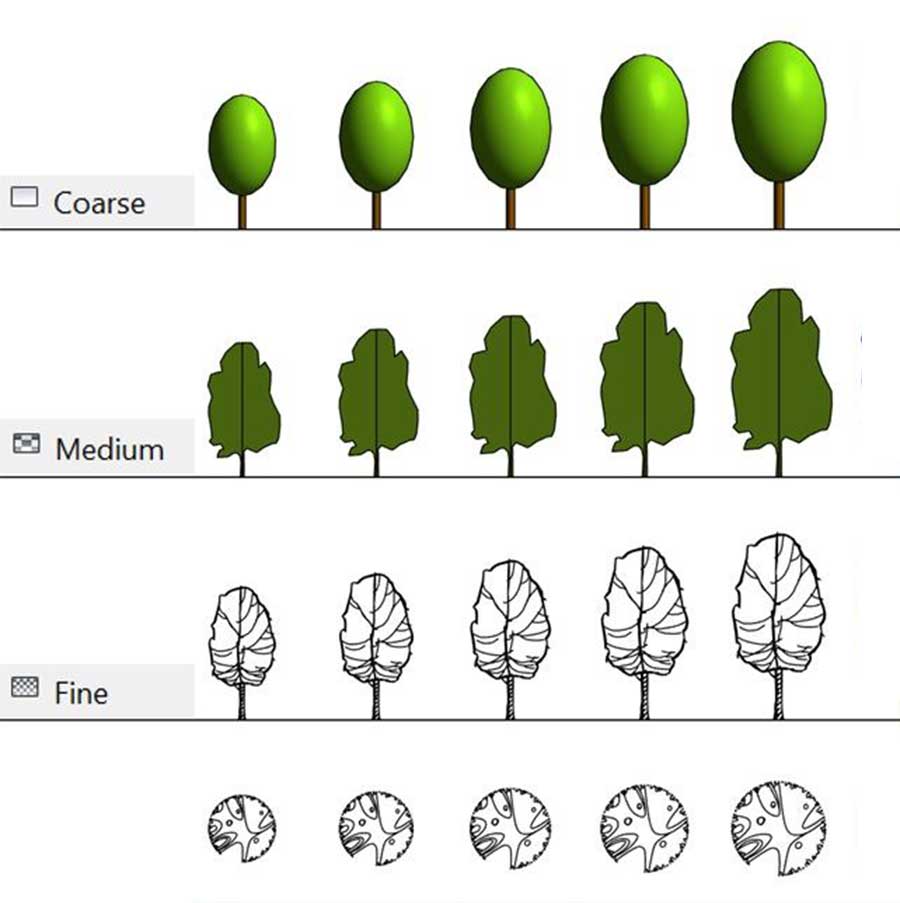
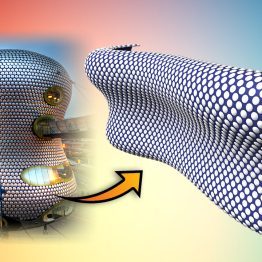
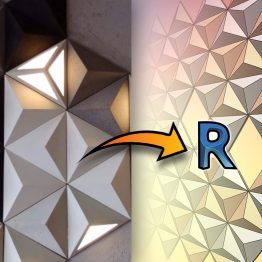

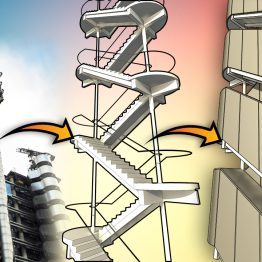



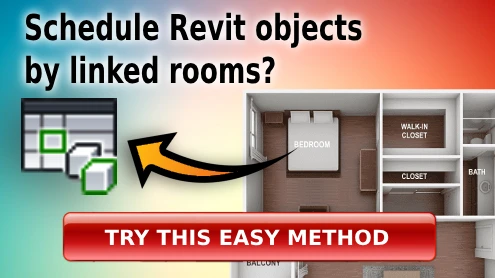

TYLER (verified owner) –
It works! No more ugly trees!
Terrence Hein –
You are a very intelligent person!