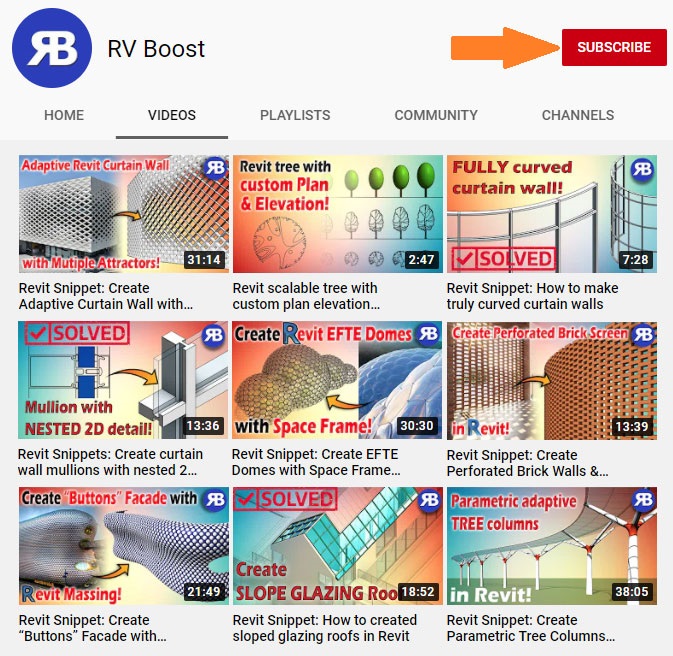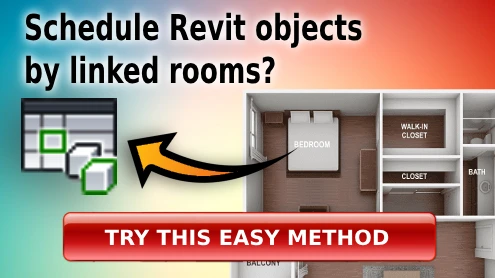Revit Snippet: Group Views, Sheets and Schedules by Custom Parameters
This Revit tutorial will help you create custom groups for views, sheets and schedules on your Project Browser. By adding sorting groups to the Browser Organization, you can organize views and sheets by custom grouping parameters, such as by stages, building blocks, phases, and so on. Doing this allow custom sorting of views into folders and subfolders means you will be able to navigate your Revit model better and work for efficiently.
Get your Free copy of CAD Files Explorer here.
Subscribe to our channel here for more tutorials like this every week!