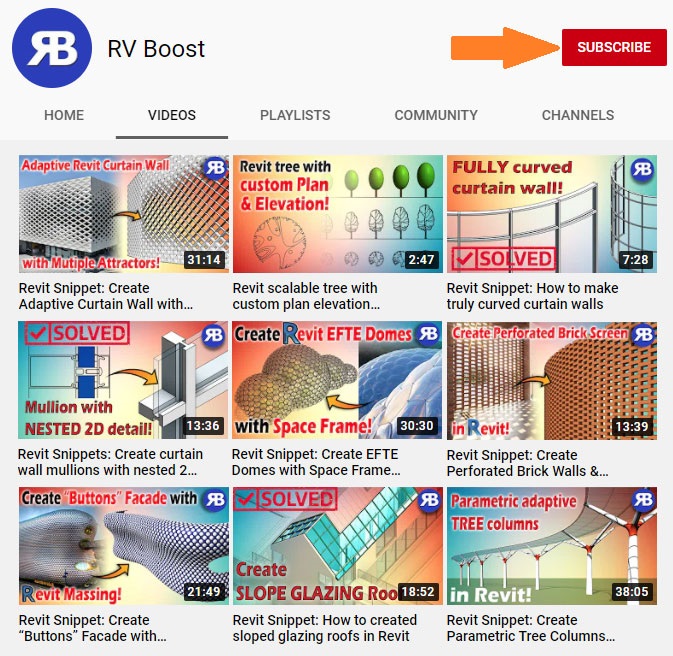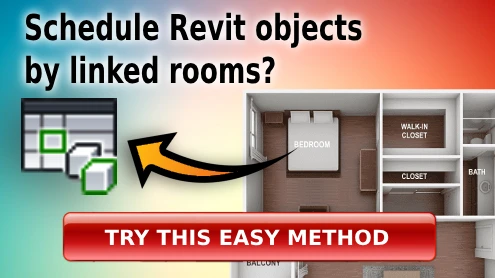Revit Snippet: Adaptive Curtain Wall from Multiple Attractor Curves!
This Revit and Dynamo tutorial will help you create this fully parametric curtain wall with closed and open curtain panels using multiple attractor curves. With No conceptual massing required, we will make curtain wall panels react to their distances to attractor curves to then increase or decrease the size of their glazing section. With Dynamo, you can quickly generate many design options simply by editing, removing or adding attractor curves.
Get your Free copy of CAD Files Explorer here.
You can download this script, the panel family, and the Revit file used here.
Or, become a Patreon here to access all exercise files from all of my tutorials.
Subscribe to our channel here for more tutorials like this every week!