RV Help Center
-
CAD Files Explorer
-
RV BatchTransmit
-
RV ClashBox
-
RV DeepClean
-
RV FamilyPurge
-
RV Live Coordinates
-
RV RoomLink
- Quick Start Guide
- Settings Checklist
- Use Custom Filters
- Guess Directions
- Use location projection on level
- Elements without rooms assigned
- Combine contained elements' parameters
- Count containted elements
- Distribute numeric room/space values
- Using a Network License
- Schedule objects above ceilings
- Schedule doors & windows by linked rooms
- Copy element data to rooms/spaces
-
Licensing
< All Topics
Print
Model Cleaning Options
The app is packed with tools. Some are easily missed!
- Auto-remove the last few text fields in output files. Good for when the model name you use in-house is slightly different from the one to be used when sharing files with external parties.
- Exclude elements of one or more last phases from the export. If your Revit model has phases from 1 to 5 for example, exporting only phases 1 to 3 is possible!
- Forcing all Revit links to use Relative paths. Absolute paths are specific to your company server, so changing it to Relative is a must to ensure whoever receiving your exported files can quickly link them back together.
- Remove all CAD files and point clouds in the output model.
- And many more!
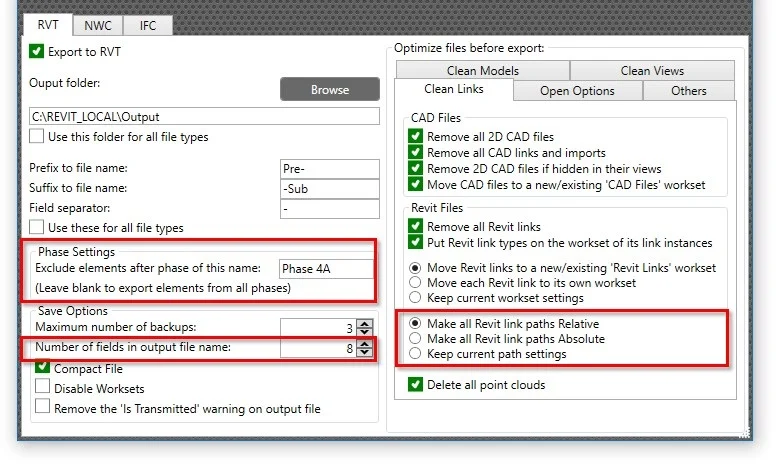
Contents