RV Help Center
-
CAD Files Explorer
-
RV BatchTransmit
-
RV ClashBox
-
RV DeepClean
-
RV FamilyPurge
-
RV Live Coordinates
-
RV RoomLink
- Quick Start Guide
- Settings Checklist
- Use Custom Filters
- Guess Directions
- Use location projection on level
- Elements without rooms assigned
- Combine contained elements' parameters
- Count containted elements
- Distribute numeric room/space values
- Using a Network License
- Schedule objects above ceilings
- Schedule doors & windows by linked rooms
- Copy element data to rooms/spaces
-
Licensing
< All Topics
Print
Automate Workset Checks
Next time you’re in the app, check the options on the General and Links tabs which auto-place levels, grids, CAD files, and Revit links on worksets of your choice. Once this is configured, RV DeepClean will ensure these elements are on or be moved to the required worksets every single time you run the cleaning process.
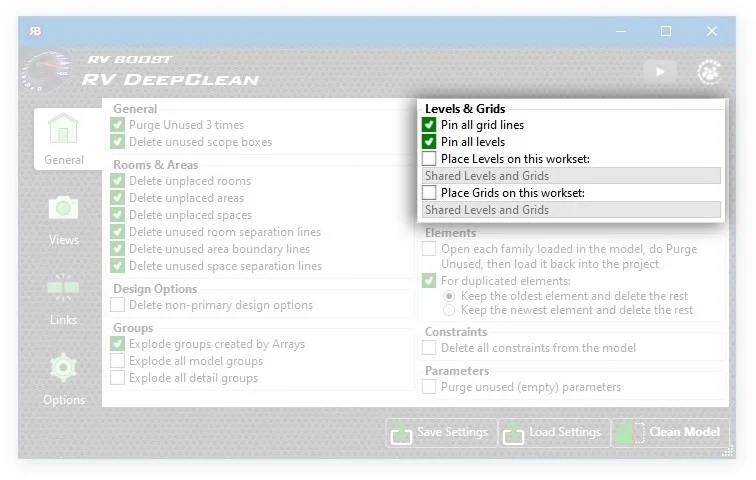
Even better, there’s an option to move each Revit link to its own workset which is named after the link itself. This is handy for rescuing a model that you can’t open in Revit anymore due to some mysterious problem in one of its links.
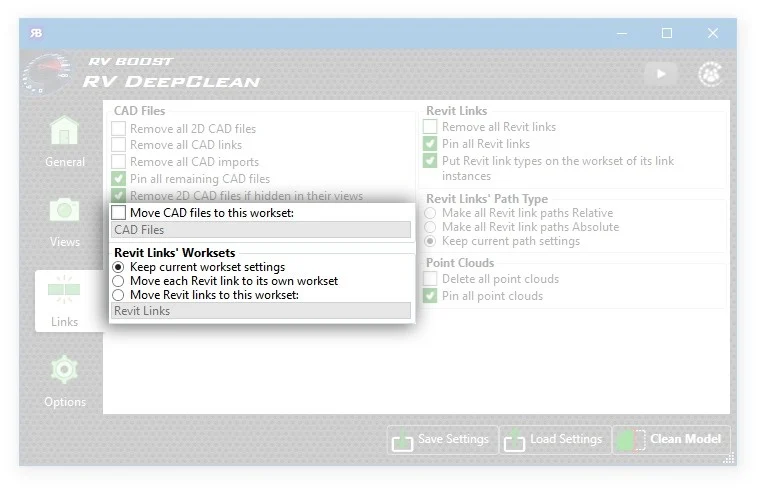
Contents