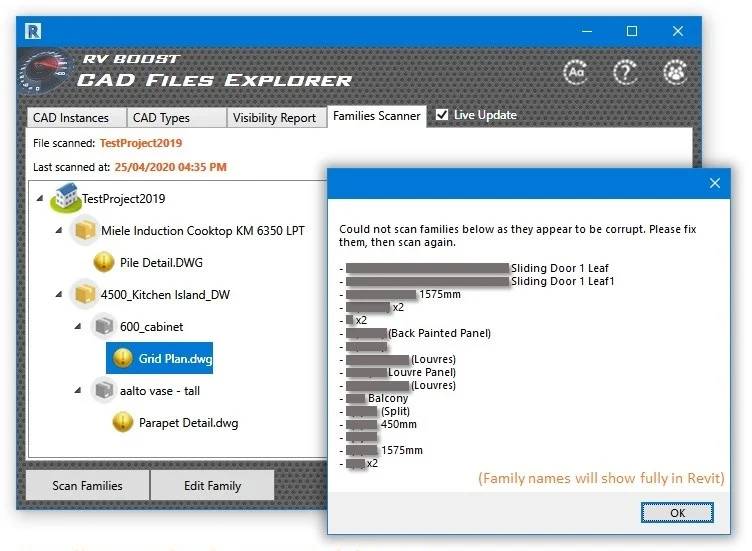Find Families Containing CAD Files
To find imported DWGs in Revit families, we previously had to open and check each file. I particularly felt defeated when I see a family with several levels of nested families. It took me ages to check those.
Well, this is where CAD Files Explorer comes in. Simply switch to the “Family Scanner” tab, click “Scan Families”, and go have your favorite cup of coffee! The app will check each loaded family and all its nested children for you to generate a full report of all detected CAD files when you get back:
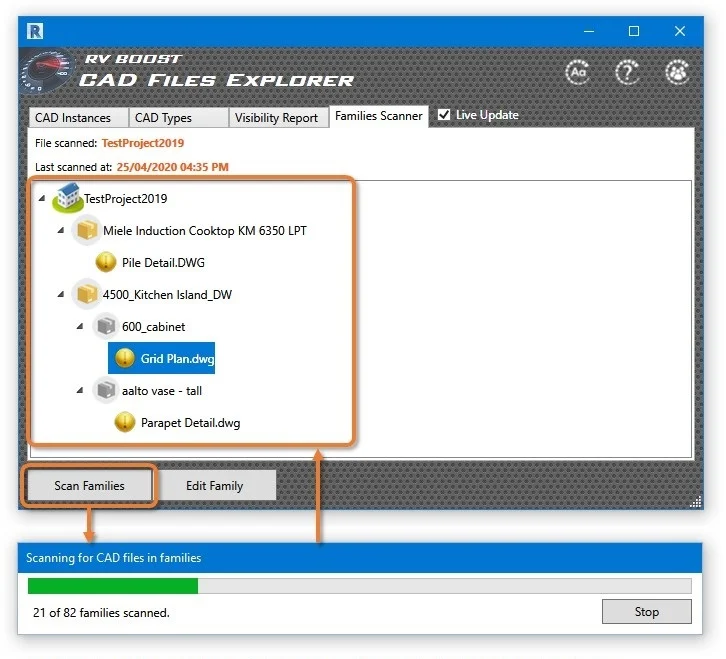
You can then select each family and click the “Edit Family” button to open it directly for investigation:
If you haven’t already, give this feature a go! It even lists any corrupt families it encountered during the check, essentially doing 2 tasks for you at once!