RV Help Center
-
CAD Files Explorer
-
RV BatchTransmit
-
RV ClashBox
-
RV DeepClean
-
RV FamilyPurge
-
RV Live Coordinates
-
RV RoomLink
- Quick Start Guide
- Settings Checklist
- Use Custom Filters
- Guess Directions
- Use location projection on level
- Elements without rooms assigned
- Combine contained elements' parameters
- Count containted elements
- Distribute numeric room/space values
- Using a Network License
- Schedule objects above ceilings
- Schedule doors & windows by linked rooms
- Copy element data to rooms/spaces
-
Licensing
< All Topics
Print
Clean Imports in Families
CAD Imports in families often appear like this:
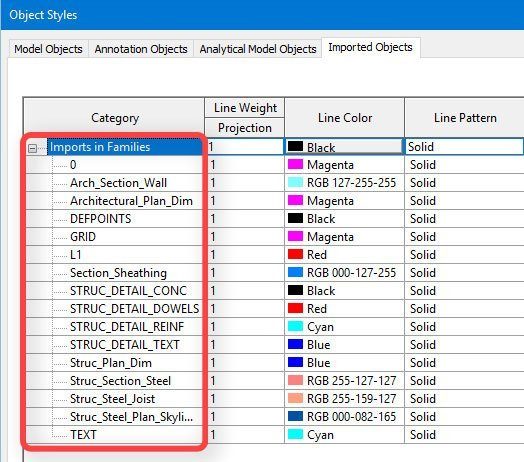
To find families that contain these CAD files, you can run the command below:
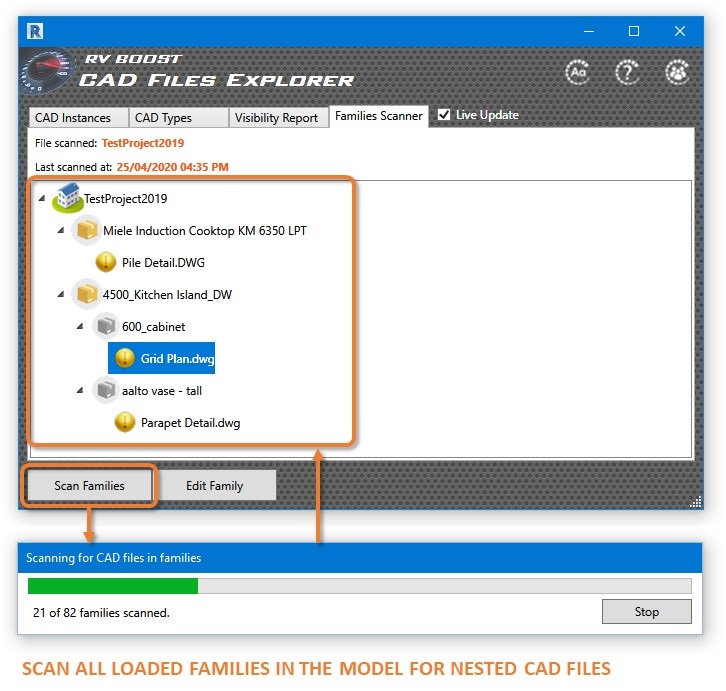
Once the app has detected those families, click Edit Family to open each one and remove the CAD imports.
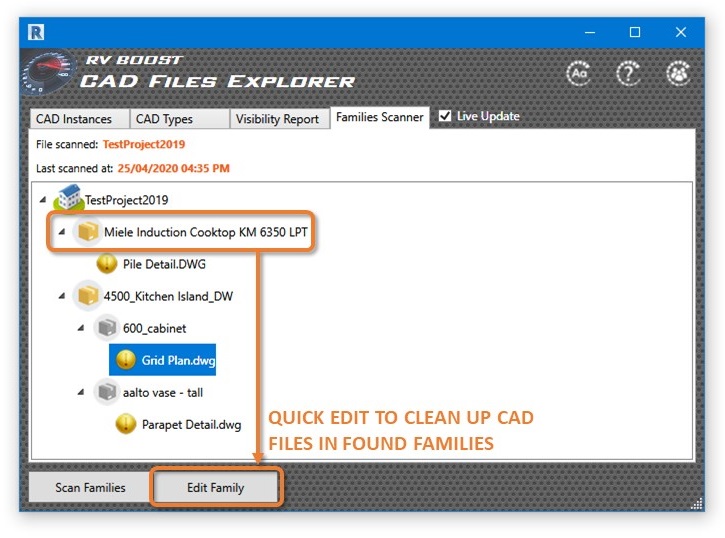
The app will also list any corrupt families found during the scan:
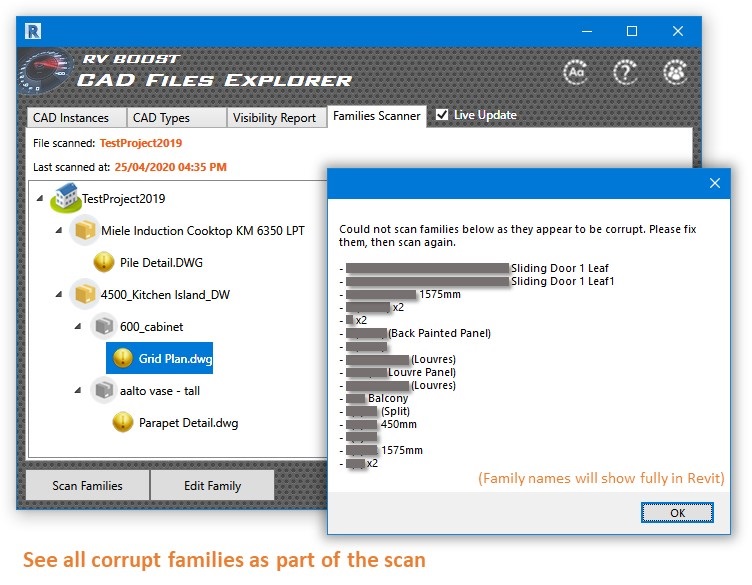
Contents