RV Help Center
-
CAD Files Explorer
-
RV BatchTransmit
-
RV ClashBox
-
RV DeepClean
-
RV FamilyPurge
-
RV Live Coordinates
-
RV RoomLink
- Quick Start Guide
- Settings Checklist
- Use Custom Filters
- Guess Directions
- Use location projection on level
- Elements without rooms assigned
- Combine contained elements' parameters
- Count containted elements
- Distribute numeric room/space values
- Using a Network License
- Schedule objects above ceilings
- Schedule doors & windows by linked rooms
- Copy element data to rooms/spaces
-
Licensing
< All Topics
Print
Speed Up Revit Exports
What model cleaning and exporting have in common is they’re both repetitive and, once established as a process, best left to a robot like RV BatchTransmit to perform. It lets you specify the most effective model cleaning routines as part of the Revit file export process:
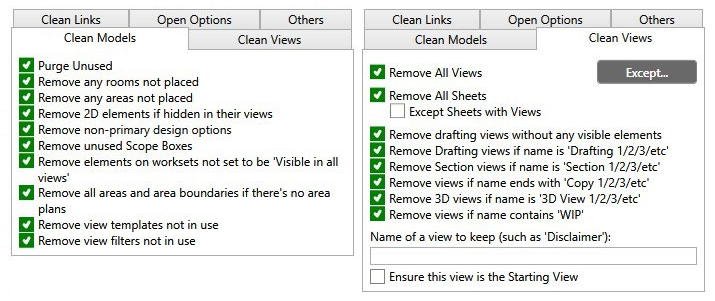
It will export each cleaned Revit model in the batch to IFC & NWC files of optimal file size. To reduce file sizes even further and also speed up the process, you can choose to not load Revit links when opening each model:
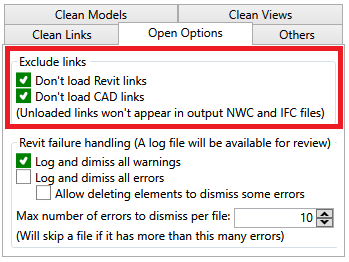
Contents