RV Help Center
-
CAD Files Explorer
-
RV BatchTransmit
-
RV CameraPlanner
- Quick Start
- Speed up camera obstruction detection
- Configure camera obstructions
- Obstruction check plane
- Vary filled region settings by camera type
- Create multiple filled regions per camera
- Customize filled region appearance
- Filled region's origin offset
- Rotate filled region around camera
- Transfer settings between models
-
RV ClashBox
-
RV DeepClean
-
RV FamilyPurge
-
RV Live Coordinates
-
RV RoomLink
- Quick Start Guide
- Settings Checklist
- Use Custom Filters
- Guess Directions
- Use location projection on level
- Elements without rooms assigned
- Combine contained elements' parameters
- Count containted elements
- Distribute numeric room/space values
- Schedule objects above ceilings
- Schedule doors & windows by linked rooms
- Copy element data to rooms/spaces
- Extend Room/Spaces to Bounds
- Using a Network License
-
Licensing
< All Topics
Print
Live Update Mode
Regain your model’s speed with your trial of CAD Files Explorer!
If you haven’t noticed, there’s a check box for Live Update In the app window. When enabled, it will scan the model to update the reports whenever there are changes to CAD objects in Revit.
If you found these scans take too long and have become obtrusive, feel free to uncheck “Live Update”. To manually update the reports in CAD Files Explorer, simply close and reopen the app.
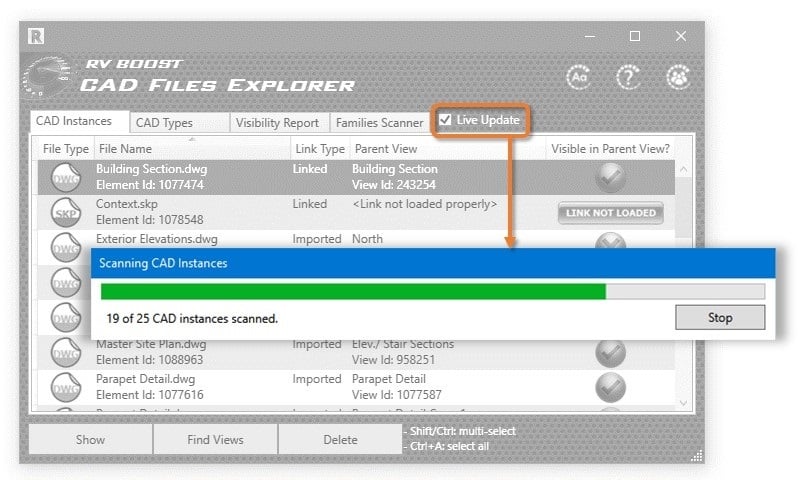
Contents