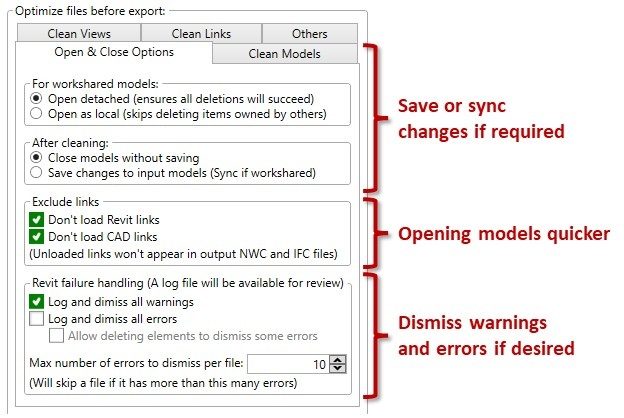Set Clean & Export options
Right next to the file selection area are handy tabs for configuring your export options, each for one file format. We currently have Revit, IFC, Navisworks NWC and AutoCAD DWG.
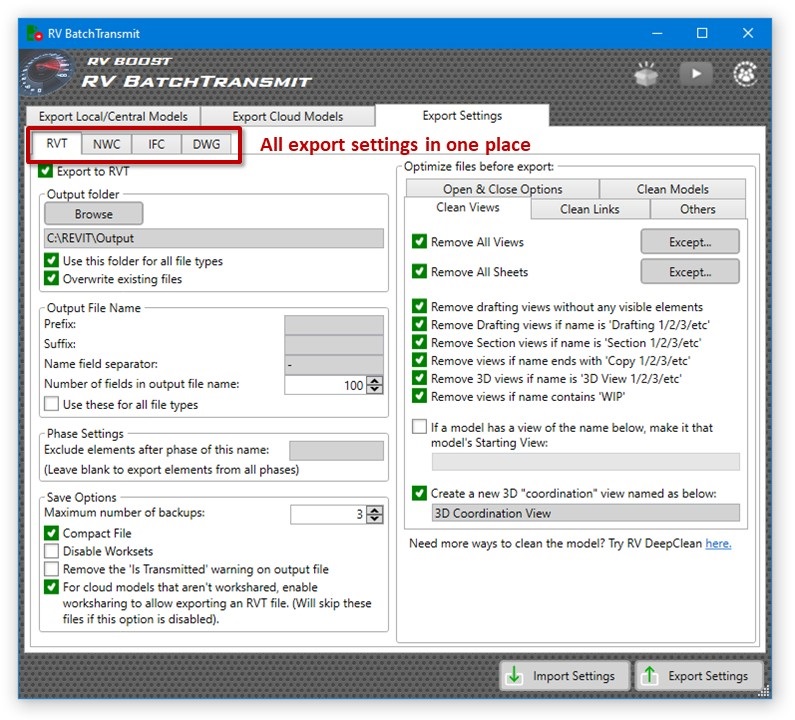
Each tab is slightly different, yet they all have sections to help you set:
- Output file location
- Rules for naming output files
- Other export settings specific to each file format, such as Navisworks files should use shared coordinates. All settings you can define when exporting manually will be available here.
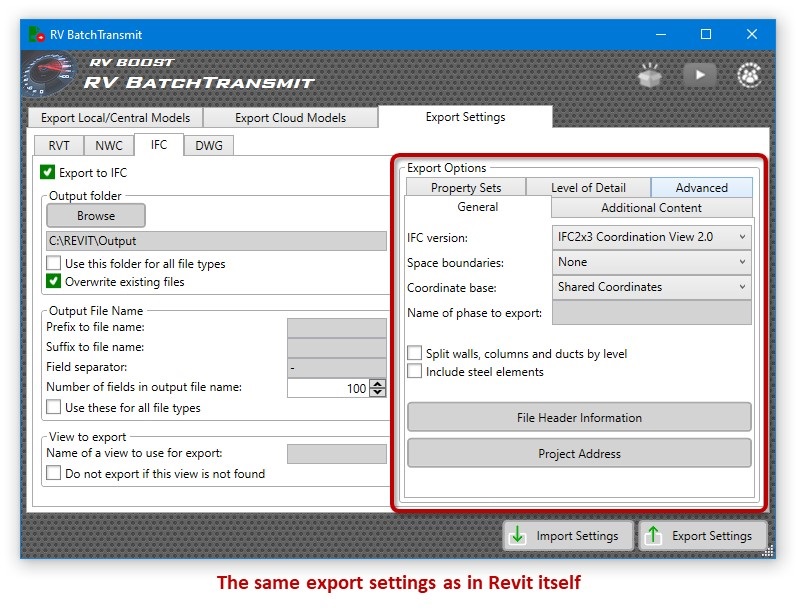
For exporting to RVT files, RV BatchTransmit provide options for cleaning your Revit files. Want to delete all DWG or Revit links? Purge Unused 3 times? Delete all views and sheets? Whatever routine you need to perform on each file can now be automated for all models on your list!
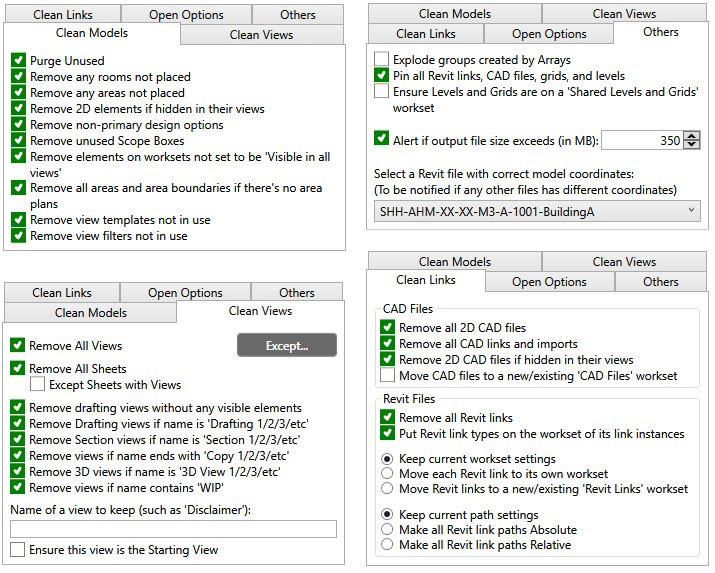
RV BatchTransmit can open your files much faster than doing it manually. This is thanks to its options to avoid loading CAD and Revit links, as well as automatically dismissing all minor warnings that can occur during file opening.