RV Help Center
-
CAD Files Explorer
-
RV BatchTransmit
-
RV ClashBox
-
RV DeepClean
-
RV FamilyPurge
-
RV Live Coordinates
-
RV RoomLink
- Quick Start Guide
- Settings Checklist
- Use Custom Filters
- Guess Directions
- Use location projection on level
- Elements without rooms assigned
- Combine contained elements' parameters
- Count containted elements
- Distribute numeric room/space values
- Using a Network License
- Schedule objects above ceilings
- Schedule doors & windows by linked rooms
- Copy element data to rooms/spaces
-
Licensing
< All Topics
Print
Extra Features
The app is packed with options. Some could be easily overlooked!
✅ You may have elements currently hidden in your active Navisworks window. RV ClashBox lets you decide to keep them hidden in new generated clash views, or unhide them instead.
✅ You can generate views for clashes of all or only some statuses. For example, new views for only Active clashes.
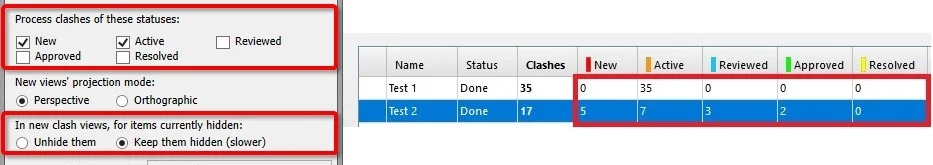
✅ You can export generated views to batch-create issues in your favourite clash tracking programs such as BIMcollab, BIM Track or Revizto. They will preserve the views’ section box and graphic overrides and save that into the issues as screenshots. This will really help your wider design team easily understand clashes in context, and quickly make you popular!
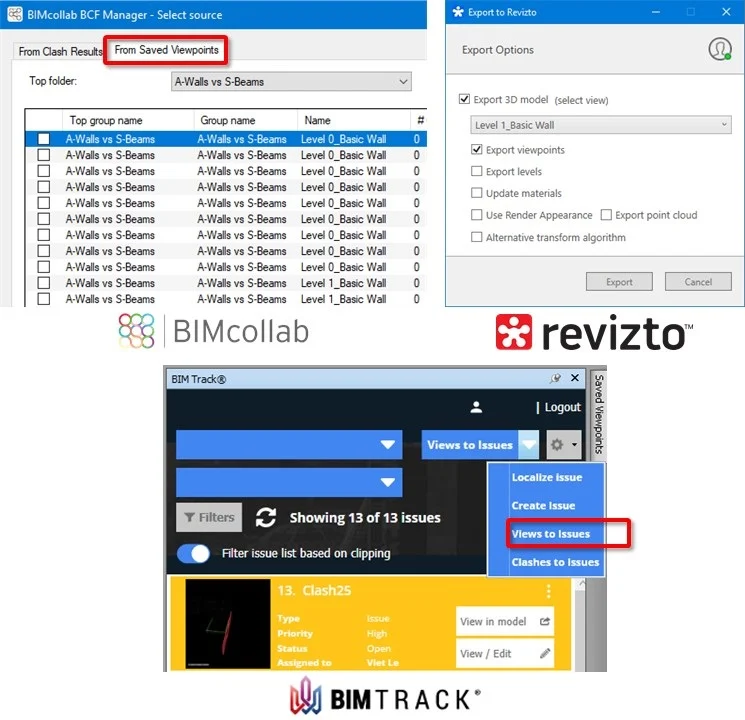
Contents