RV Help Center
-
CAD Files Explorer
-
RV BatchTransmit
-
RV CameraPlanner
- Quick Start
- Speed up camera obstruction detection
- Configure camera obstructions
- Obstruction check plane
- Vary filled region settings by camera type
- Create multiple filled regions per camera
- Customize filled region appearance
- Filled region's origin offset
- Rotate filled region around camera
- Transfer settings between models
-
RV ClashBox
-
RV DeepClean
-
RV FamilyPurge
-
RV Live Coordinates
-
RV RoomLink
- Quick Start Guide
- Settings Checklist
- Use Custom Filters
- Guess Directions
- Use location projection on level
- Elements without rooms assigned
- Combine contained elements' parameters
- Count containted elements
- Distribute numeric room/space values
- Schedule objects above ceilings
- Schedule doors & windows by linked rooms
- Copy element data to rooms/spaces
- Extend Room/Spaces to Bounds
- Using a Network License
-
Licensing
< All Topics
Print
Cleaning Revit views
How much of your Revit data is never used? It’s probably more than you think! For example:
- View-specific elements that are hidden in their host views and then forgotten about
- Temporary views we created but forgot to delete
- Views not on sheets or sheets that are empty
- And the list goes on…
Luckily, RV DeepClean is here to save the day! Just check the Views tab and see all the tasks for cleaning the above-mentioned elements, and more.
My favourite one is Deleting unused view templates and filters. This may not reduce the file size much, but it helps my team tremendously in choosing the correct filters and templates to use. Less time getting confused means more time getting things done!
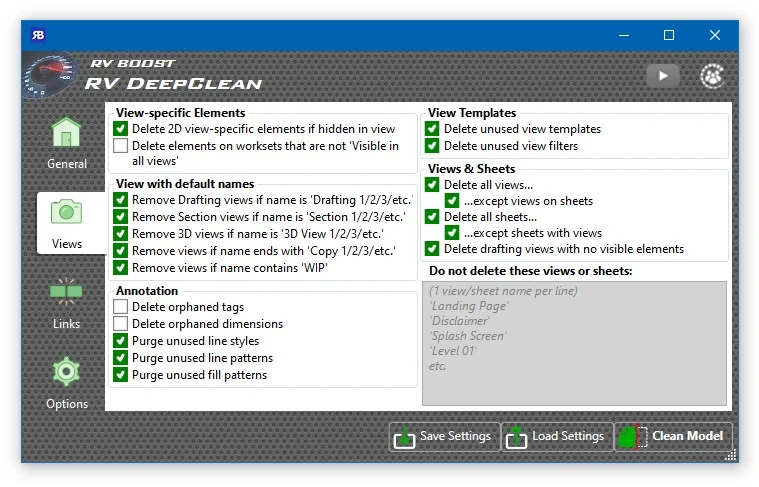
Contents