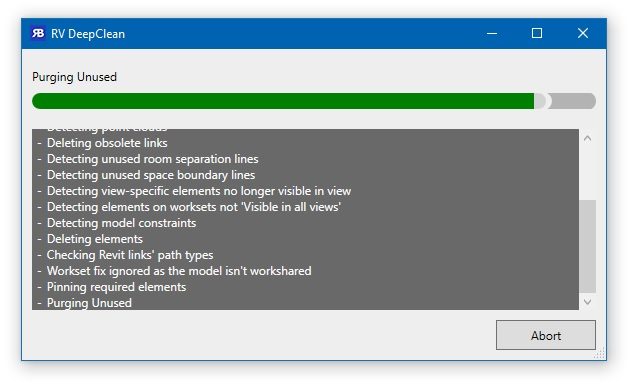Quick Start Guide
Want to make the most of RV DeepClean? Read on for a full tutorial and some tips to make cleaning your Revit model and reducing its size an effortless task.
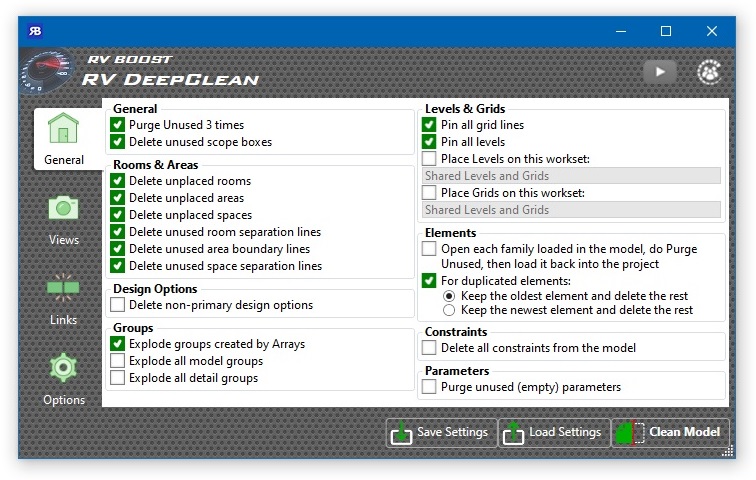
For many of us, BIM goes hand-in-hand with Revit. However, the reality on most BIM projects is Revit usually quickly becomes the bottleneck, especially on larger teams. Without good model management and a reliable model maintenance routine, you will soon find yourself stuck in a big and painfully slow Revit file.
On the other hand, maintaining a healthy and lean Revit model is a highly technical and repetitive task. Technical because it requires the user to perform cleaning functions that can be risky to the completeness of the model. Repetitive because we need to do it at least every 1-2 weeks if the team is still actively developing the models. Even the best Revit user can make human errors in this process, due to the repeating nature of the task.

The good news is it doesn’t have to be this way! Any experienced BIM Manager has their own playbook but maintaining a model’s low file size and good performance mostly involves deleting a few types of obsolete elements from it. We can put these in 3 main groups:
- Generally redundant objects
- View-related obsolete elements
- Unwanted links and imports, such as DWG files
RV DeepClean is structured around these 3 same groups of cleaning functions. As a result, you can now select all functions you need from each group, save them into your own model maintenance routine, and execute it precisely every single time you need to trim down a bloated Revit model.

Let’s now look at these cleaning functions in detail and see how to clean precisely and only what you need.
General Cleaning Functions
View Cleaning Functions
Link Cleaning Functions
Cleaning Options