RV Help Center
-
CAD Files Explorer
-
RV BatchTransmit
-
RV ClashBox
-
RV DeepClean
-
RV FamilyPurge
-
RV Live Coordinates
-
RV RoomLink
- Quick Start Guide
- Settings Checklist
- Use Custom Filters
- Guess Directions
- Use location projection on level
- Elements without rooms assigned
- Combine contained elements' parameters
- Count containted elements
- Distribute numeric room/space values
- Using a Network License
- Schedule objects above ceilings
- Schedule doors & windows by linked rooms
- Copy element data to rooms/spaces
- Extend Room/Spaces to Bounds
-
Licensing
< All Topics
Print
Update Modes
Here’s the difference between “Live Update” and “Update on file opened”:
When you enable ‘Live Update’ and click ‘Apply’, the coordinate parameters will automatically update whenever a valid element is moved or created. This is more efficient because the app will only check elements that are being modified, rather than the entire model. For this to work in a team, all members will need to have RV Live Coordinates installed on their Revit computers.
If this is not possible, you can enable the ‘Update on file opened’ option on the computer most frequently used for the project. This will force an update of all coordinate parameters whenever the model is opened. This option is less ideal because it can slow down the opening of large Revit files.
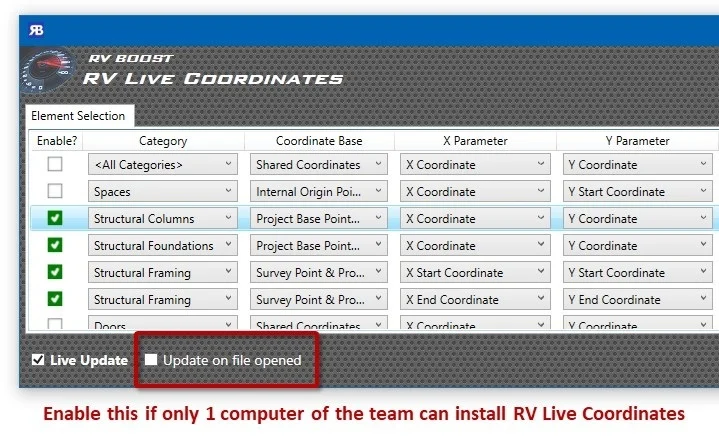
Contents