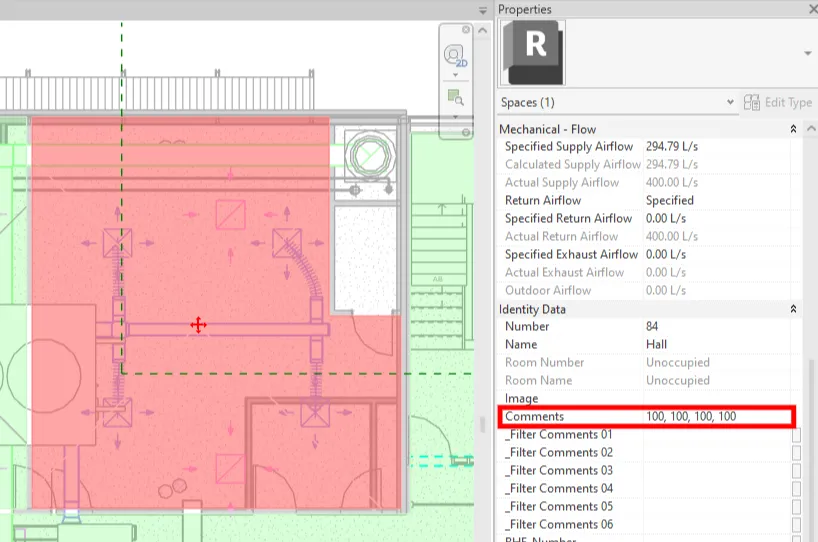Combine contained elements’ parameters
With RV RoomLink, it’s easy to copy data from elements contained in a room or space to a room/space parameter. For example, let’s say we want to write the Mark values of air terminals to spaces containing these terminals. The setup below will get it done:
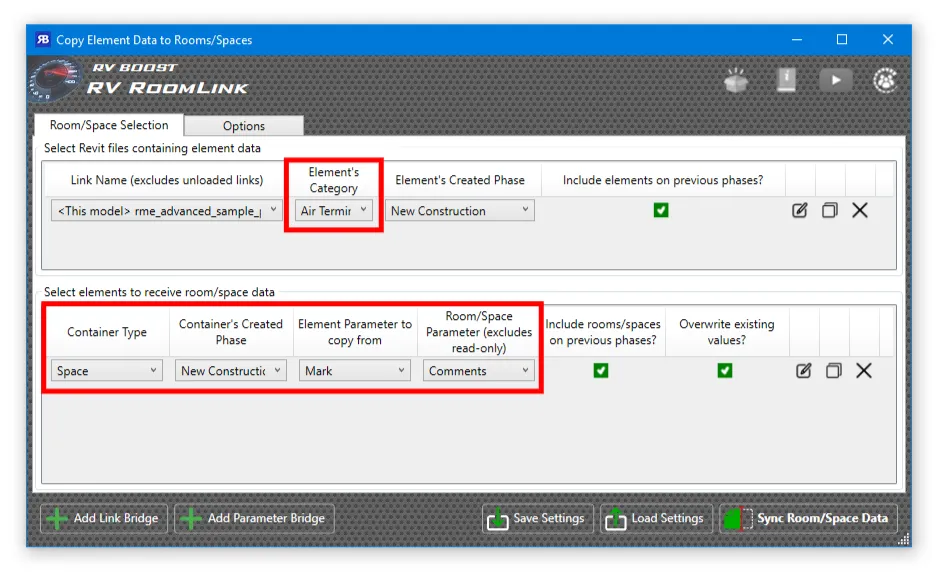
However, it’s likely that a space may have more than one air terminal in it. How do we record the Mark values of all contained air terminals? It’s actually pretty easy! Simply click the Edit button on the room/space data bridge to see some additional options:
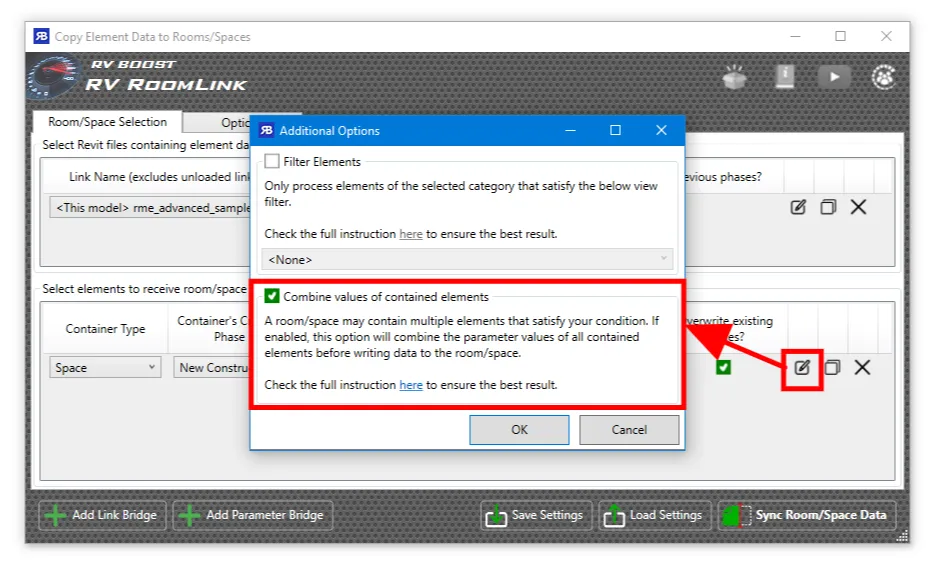
Here, tick the box for “Combine values of contained elements”. Next time you run the update, RV RoomLink will automatically extract the Mark values of all air terminals in the same space, concatenate those using commas, and write the combine text to the specified space parameter:
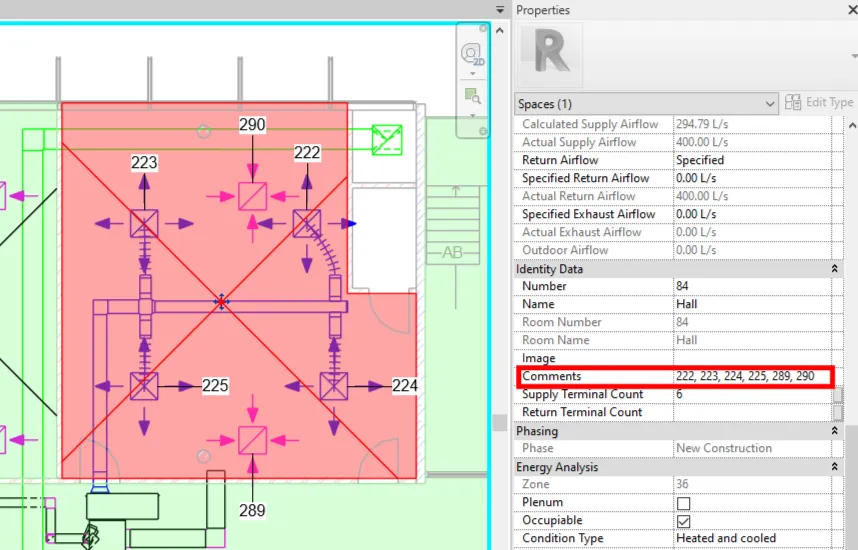
Even better, this feature also works with numeric parameters, such as Air Flow. For example, if we want to sum up the flow of all Supply air terminals in the space above and write the total flow to the space “Specified Supply Airflow” parameter, we can set up the element data bridge like this (to get only Supply terminals):
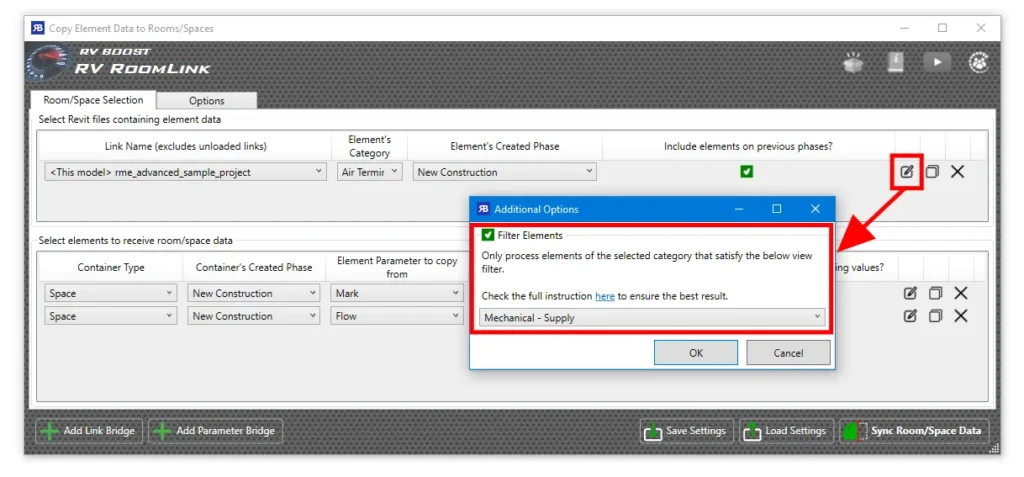
Next, add a second space data bridge that maps terminal flows to a space parameter, like this:

If we sync data again, the space will show it’s aware of 4 supply terminals whose total flow is 400 L/s:
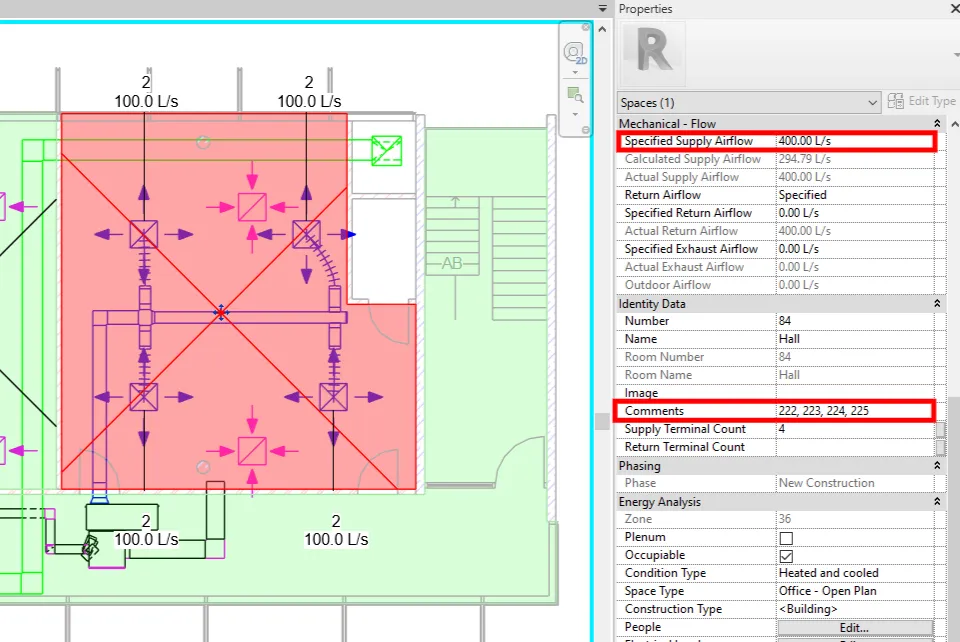
Of course, this is just the same value Revit already calculated for the space’s “Actual Supply Airflow” property, but I’m sure you get the idea.
All text and numeric parameters will work well with this “Combine elements’ parameters” option. Just make sure that the source and target parameters are of the same data type and, if possible, of the same unit. That means if the element parameter is of type Number or Length, the space parameter you want updated should also be a Number or Length parameter, respectively.
In the example room above, if we set the target space parameter to be “Comments” instead of “Specified Supply Airflow”, RV RoomLink will only concatenate flow values instead of summing them up because Comments is just a text parameter.