RV Help Center
-
CAD Files Explorer
-
RV BatchTransmit
-
RV CameraPlanner
- Quick Start
- Speed up camera obstruction detection
- Configure camera obstructions
- Obstruction check plane
- Vary filled region settings by camera type
- Create multiple filled regions per camera
- Customize filled region appearance
- Filled region's origin offset
- Rotate filled region around camera
- Transfer settings between models
-
RV ClashBox
-
RV DeepClean
-
RV FamilyPurge
-
RV Live Coordinates
-
RV RoomLink
- Quick Start Guide
- Settings Checklist
- Use Custom Filters
- Guess Directions
- Use location projection on level
- Elements without rooms assigned
- Combine contained elements' parameters
- Count containted elements
- Distribute numeric room/space values
- Schedule objects above ceilings
- Schedule doors & windows by linked rooms
- Copy element data to rooms/spaces
- Extend Room/Spaces to Bounds
- Using a Network License
-
RV ZoneMonitor
-
Licensing
< All Topics
Print
Schedule doors & windows by linked rooms
With RV RoomLink, you can use the FromRoom or ToRoom calculation points of your doors or windows to match them with rooms in any Revit links.
No time to manually enable these points in each family? Simply select “Take best guess for elements without room calculation points” in RV RoomLink. This tells the app to create these points temporarily on-the-fly and use them for room detection. Neat!
For Guess Directions, it’s probably best to use Up only with a Guess Tolerance of around 300mm to allow detecting the required rooms even if your FromRoom/ToRoom point is slightly under the finish floor. Unchecking Down ensures we won’t awkwardly get rooms from the level below!
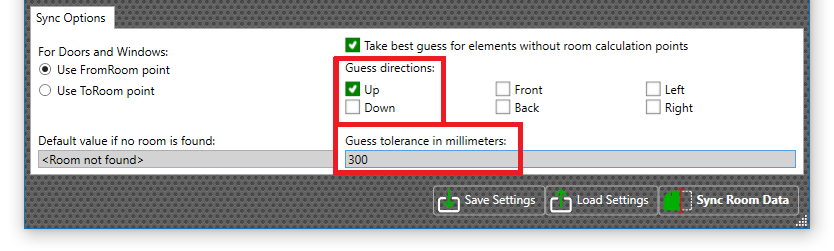
Contents