-
CAD Files Explorer
-
RV BatchTransmit
-
RV CameraPlanner
- Quick Start
- Speed up camera obstruction detection
- Configure camera obstructions
- Obstruction check plane
- Vary filled region settings by camera type
- Create multiple filled regions per camera
- Customize filled region appearance
- Filled region's origin offset
- Rotate filled region around camera
- Transfer settings between models
-
RV ClashBox
-
RV DeepClean
-
RV FamilyPurge
-
RV Live Coordinates
-
RV RoomLink
- Quick Start Guide
- Settings Checklist
- Use Custom Filters
- Guess Directions
- Use location projection on level
- Elements without rooms assigned
- Combine contained elements' parameters
- Count containted elements
- Distribute numeric room/space values
- Schedule objects above ceilings
- Schedule doors & windows by linked rooms
- Copy element data to rooms/spaces
- Extend Room/Spaces to Bounds
- Using a Network License
-
Licensing
Using a Network License
Using Revit alone does not consume a plugin license. A network license is only checked out the first time you launch the plugin within a Revit session, provided a license is available.
To release the license, click the “About” button in the plugin’s main window, then select “Release License”. Upon successful release, the plugin will close automatically.
If you reopen the plugin later, it will attempt to acquire a license again, assuming one is available.
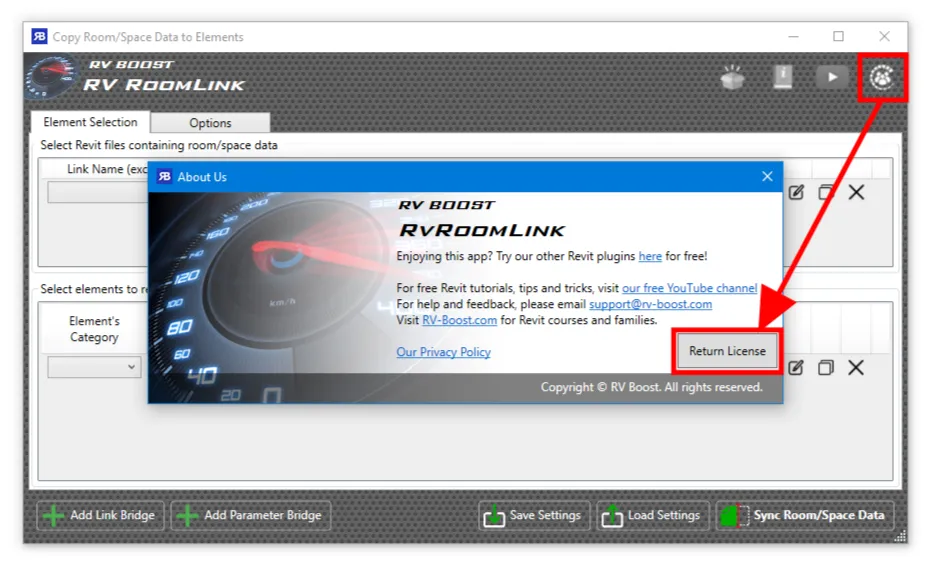
License sharing across users:
If you are not actively using the plugin (i.e. the license is released or not checked out), another team member can open the plugin in their Revit session and obtain the license.
Additionally, if you close a Revit session in which the plugin has been opened, it will automatically release its license back to the network license pool during Revit shutdown.